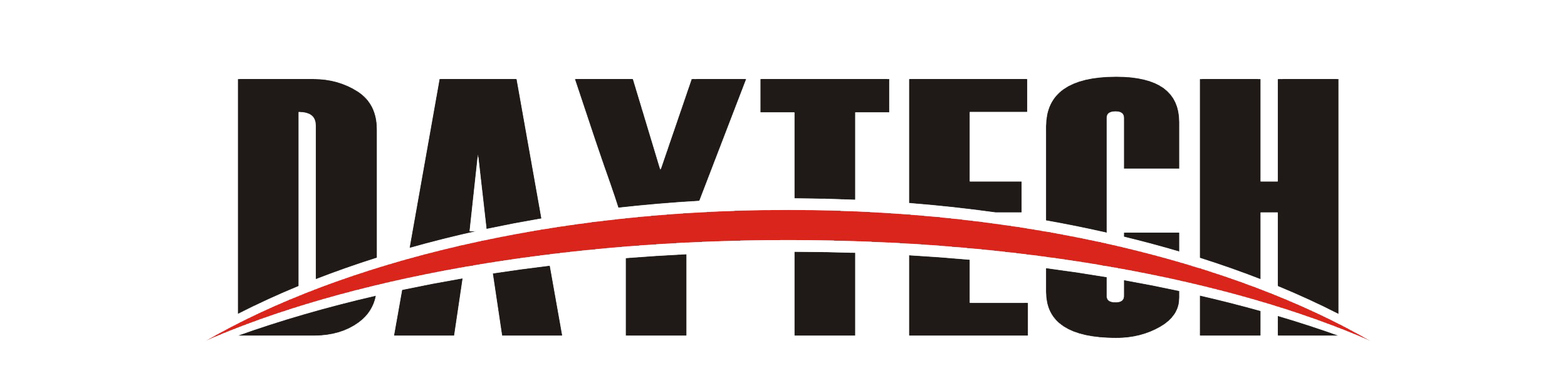Recent Articles
-
Daytech Smart WiFi Water Leak Detector with Instant Alerts & 110dB Alarm January 16, 2026
-
Daytech Sanjie Door Alarm Review: Reliable Indoor Security with Instant & Delayed Alerts January 14, 2026
-
Daytech Customer MSCialfo’s Review of a WiFi Pager January 13, 2026
Tag Cloud
Setting Up Emergency Alert Systems for Elderly Safety and Independence
Step 1: Press the “Forward”/”Backward” Button on the Receiver to Choose Your Favorite Melody
Choose a melody for your emergency alert system by pressing the “forward” or “backward” button on the receiver. Cycle through tones until you find one that suits your environment, ensuring it’s noticeable and harmonizes with your setting.
Bed Alarms and Fall Prevention for Elderly
Bed alarms alert caregivers when a patient attempts to leave their bed, reducing fall risks. Modern alarms offer adjustable sensitivity and wireless connectivity, enhancing safety. Selecting the right melody ensures alerts are distinct and effective.
Step 2: Press and Hold Down the Volume Button Until It Makes a “Ding” Sound and the Receiver Indicator Flashes
Set the receiver volume by holding the volume button until you hear a “Ding” and see the indicator flash. This ensures the alert is neither too soft nor too loud, crucial for those with hearing impairments.
Call Button
The call button provides immediate assistance at the press of a button. Lightweight and intuitive, it integrates seamlessly with the receiver, enabling quick responses during emergencies and offering peace of mind.
Step 3: Press the Call Button Quickly; It Will Make a “Ding-Ding” Sound and the Receiver Indicator Flashes
Test the call button by pressing it quickly. The “Ding-Ding” sound and flashing indicator confirm functionality. Test the range to ensure reliable operation throughout the living space.
Emergency Alert System for Seniors
Emergency alert systems enhance senior safety by incorporating features like fall detection and GPS tracking. These systems enable independence while ensuring help is always accessible.
Step 4: Press the Call Button Again to Confirm If the Current Ringtone Is the One You Set; If It Is, the Pairing Is Complete
Press the call button again to confirm your selected ringtone. If it matches, pairing is complete, ensuring the system is ready to provide reliable support when needed.